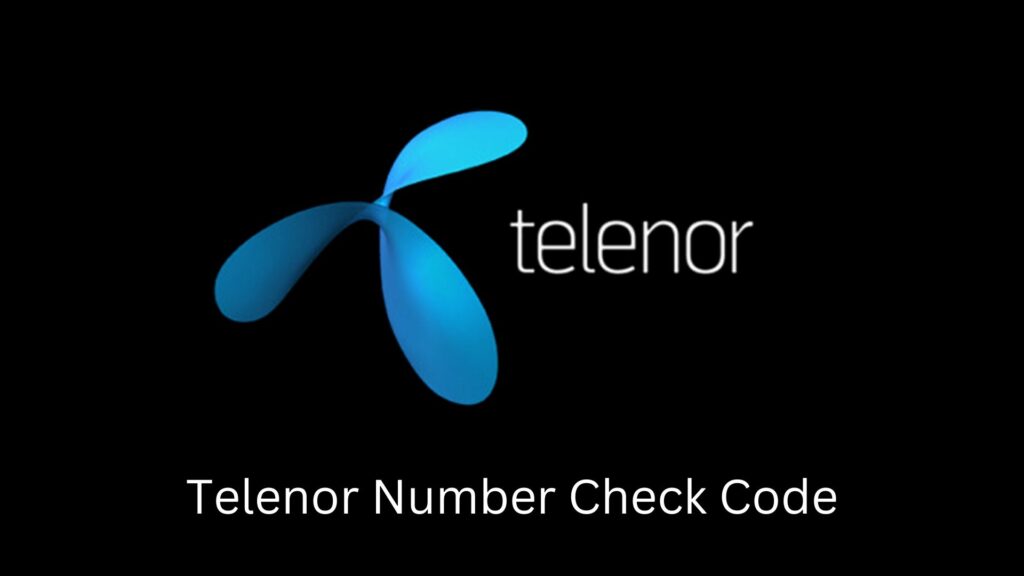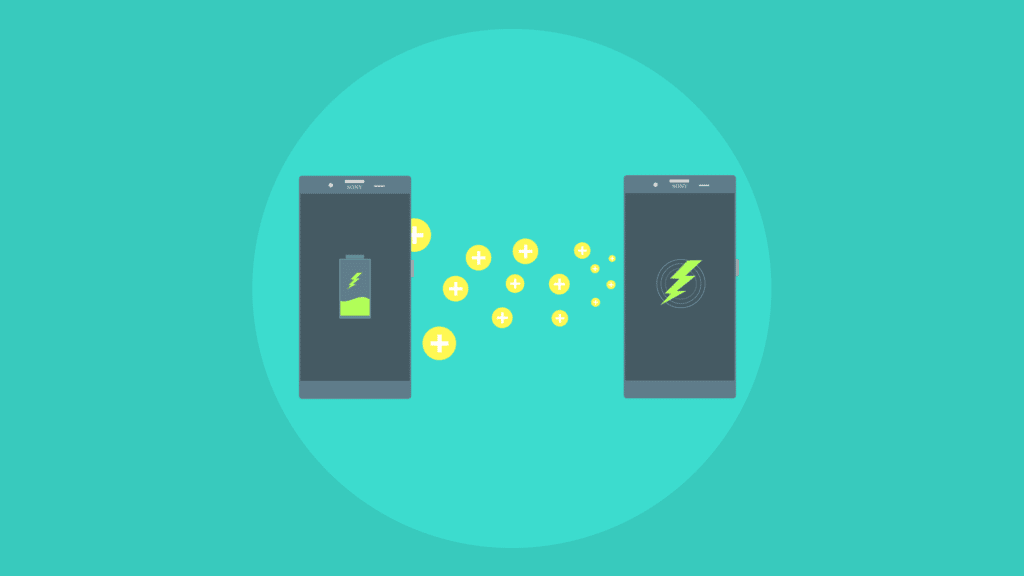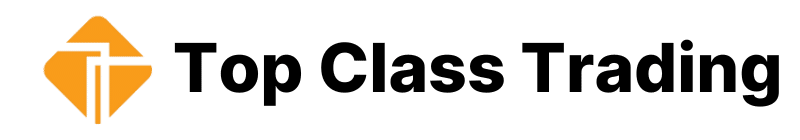So, are you a Telenor user? Now you can quickly find your phone number with these Telenor Number check Code. Whether you’re setting up a new device or telling your friends what your telenor number is, having the right codes handy can make things easier. These codes will make your life easier and more efficient! In this guide, we’ll reveal the easiest ways how to check Telenor number.
How to Check Telenor Number – Sim Number Check Code
There are different ways you can check your telenor number. You can check telenor number by simply sending a blank message/empty sms.
Telenor Number Check Code
Telenor Number Check Code: Send a blank “SMS to 7421″. You’ll get a message with your SIM number. Note that regular SMS rates will be incurred.
Telenore Sim Number Check Code: Dial *8888# in your dialer pad and the number will show to you for free. This instant and free technique will show your telenor sim number on your mobile phone display.
| Code | Charges |
| Blank SMS to 7421 | Standerd Charges |
| Dial *8888# in Dial Pad | Free |
How to Check Telenor Number with My Telenor App
There is another easy way to check your telenor sim number by downloading ( My Telenor App).
- Download the “My Telenor App” from play store of Android. If you are iPhone user you can download the “My Telenor App” from Apple app store.
- After installing the app you number will display on the Homescreen.
The My Telenor App not only provides your number but also allows you to manage your Telenor account, check balance, and view packages.
The My Telenor App is an incredibly useful online tool for Telenor users, as it not only helps you find your phone number quickly but also offers a range of features that make managing your account easier than ever.
With just a few taps on your smartphone, you can access your account details, find your mobile number, check your remaining balance, and even view all the available packages that Telenor offers. This means you can stay updated on your usage, ensuring you never run out of data or minutes unexpectedly.
Recharge You Mobile Number from App
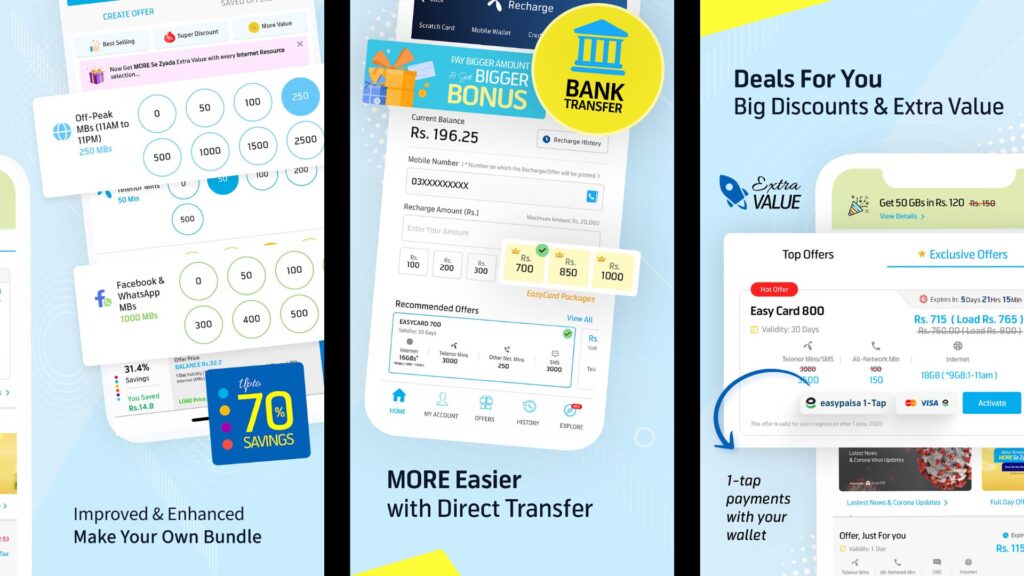
The app allows you to recharge your account conveniently without needing to visit a physical store. You can add balance using various payment methods, (Easypaisa, Visa and Matercard) making it a hassle-free experience.
Plus, if you ever need to change your package or subscribe to a new plan, the My Telenor App simplifies the process with clear options and easy navigation. By using this app, you’re not just keeping track of your number; you’re taking control of your entire mobile experience with Telenor.
This level of accessibility and management is especially helpful for people who are always on the go and rely heavily on their mobile devices for communication and entertainment.
We hope all the (Telenor Number Check Code) methods we share will help you to find your Telenor Sim Number. For for informational content please visit our blog.