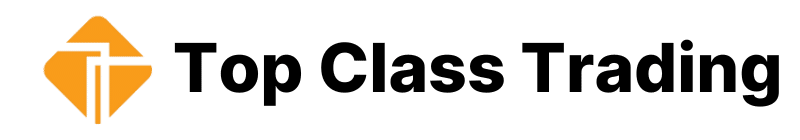In today’s digital age, having a strong and stable Wi-Fi signal is essential. However, sometimes we face difficulty in accessing Wi-Fi signals from long distances in mobile. In this article, we will discuss some effective ways to catch a Wi-Fi signal from a long distance.
Understanding Wi-Fi Signal and Range

Before we dive into the ways how to Catch Wi-Fi Signal From long distance in mobile, let’s understand the basics of Wi-Fi signals and their range. Wi-Fi signals are radio waves that operate within a specific frequency range. The standard frequency range used for Wi-Fi is 2.4 GHz and 5 GHz. The range of a Wi-Fi signal is affected by various factors, such as obstacles, interference, and antenna type.
Factors affecting Wi-Fi Range
The range of a Wi-Fi signal can be affected by several factors, including:
- Obstacles: walls, furniture, and other physical barriers can obstruct the Wi-Fi signal, reducing its range.
- Interference: electronic devices, microwaves, and cordless phones can cause interference, leading to a weaker Wi-Fi signal.
- Antenna type: the type and quality of the antenna can significantly affect the range of a Wi-Fi signal.
- Signal strength: the strength of the Wi-Fi signal decreases with distance from the router.
Types of antennas

There are several types of antennas available that can help to extend the range of a Wi-Fi signal. These include:
1. Directional antennas
Directional antennas are designed to focus the signal in a specific direction. They are ideal for targeting a specific area, such as a nearby building or room, where the Wi-Fi signal needs to be improved. These antennas are commonly used in outdoor settings, where the distance between the router and the target location is significant.
Related: 5G Mobile Phones: What you need to know?
2. Omni-directional antennas
Omni-directional antennas transmit signals in all directions, making them suitable for indoor use. They are typically used in small office or home environments.
3. Yagi Antennas
Yagi antennas are directional antennas that are commonly used for long-range Wi-Fi applications. They are known for their high gain and narrow beamwidth, making them ideal for targeting distant areas.
4. Parabolic Reflector Antennas
Parabolic reflector antennas are another type of directional antenna. They are designed to reflect the signal from the router to a specific location, improving the range of the Wi-Fi signal.
Wireless Range Extender
A wireless range extender is a device that is used to extend the range of a Wi-Fi signal. It works by receiving the existing Wi-Fi signal and then rebroadcasting it, effectively extending the range of the Wi-Fi signal.
Powerline Networking
Powerline networking is a technology that allows users to extend their network using the electrical wiring in their homes. It works by transmitting data signals over the electrical wiring, effectively extending the Wi-Fi signal to other areas of the home.
Wi-Fi Repeaters
A Wi-Fi repeater is a device that receives the existing Wi-Fi signal and then rebroadcasts it, effectively extending the range of the Wi-Fi signal. Wi-Fi repeaters are commonly used in large homes or office environments.
Outdoor Wi-Fi Antennas
Outdoor Wi-Fi antennas are designed
to provide a strong and stable Wi-Fi signal in outdoor settings. They are ideal for outdoor events or for extending Wi-Fi to outbuildings, such as garages or sheds. Outdoor Wi-Fi antennas can be directional or omnidirectional, depending on the requirements.
Mesh Wi-Fi Systems
Mesh Wi-Fi systems are designed to provide seamless Wi-Fi coverage throughout a home or office environment. They work by using multiple access points to create a mesh network, which ensures that the Wi-Fi signal remains strong and stable, even in areas that are far away from the router.
You May Like: How to Unlock Free HDTV with a Powerful TV Antenna
Tips to Improve Wi-Fi Signal Strength

In addition to using external antennas or devices, there are some tips that can help to improve the strength of a Wi-Fi signal. These include:
- Placing the router in a central location
- Avoiding physical obstacles
- Keeping the router away from electronic devices
- Upgrading the router’s firmware
- Using Wi-Fi analyzer tools to identify areas with weak signal strength
Troubleshooting Wi-Fi signal issues

If you are still experiencing issues with your Wi-Fi signal, there are some troubleshooting steps you can take. These include:
- Resetting the router
- Checking for firmware updates
- Checking for interference from other electronic devices
- Changing the router’s channel
- Adjusting the router’s antenna
Our Final Thoughts
Having a strong and stable Wi-Fi signal is essential in today’s digital age. There are several ways how to Catch Wi-Fi Signal From Long Distance in mobile, including using external antennas, range extenders, and mesh Wi-Fi systems. By following some simple tips and troubleshooting steps, you can ensure that your Wi-Fi signal remains strong and stable, even from long distances.
FAQs
What is the maximum range of a Wi-Fi signal?
The range of a Wi-Fi signal varies depending on several factors, including the type of router and the obstacles in the way. Typically, a Wi-Fi signal can reach up to 150 feet indoors and 300 feet outdoors.
Can I use multiple antennas to improve my Wi-Fi signal?
Yes, you can use multiple antennas to improve your Wi-Fi signal. However, it is essential to ensure that the antennas are compatible with your router and are set up correctly.
How do I know if my Wi-Fi signal is strong enough?
You can use Wi-Fi analyzer tools to identify areas with weak signal strength. Additionally, you can try to connect to the Wi-Fi network from different areas of your home or office to determine the strength of the signal.
How can I troubleshoot issues with my Wi-Fi signal?
Some troubleshooting steps include resetting the router, checking for firmware updates, checking for interference from other electronic devices, changing the router’s channel, and adjusting the router’s antenna.
Can I use a Wi-Fi extender with any router?
Wi-Fi extenders are compatible with most routers. However, it is essential to ensure that the extender is compatible with your router before purchasing it.