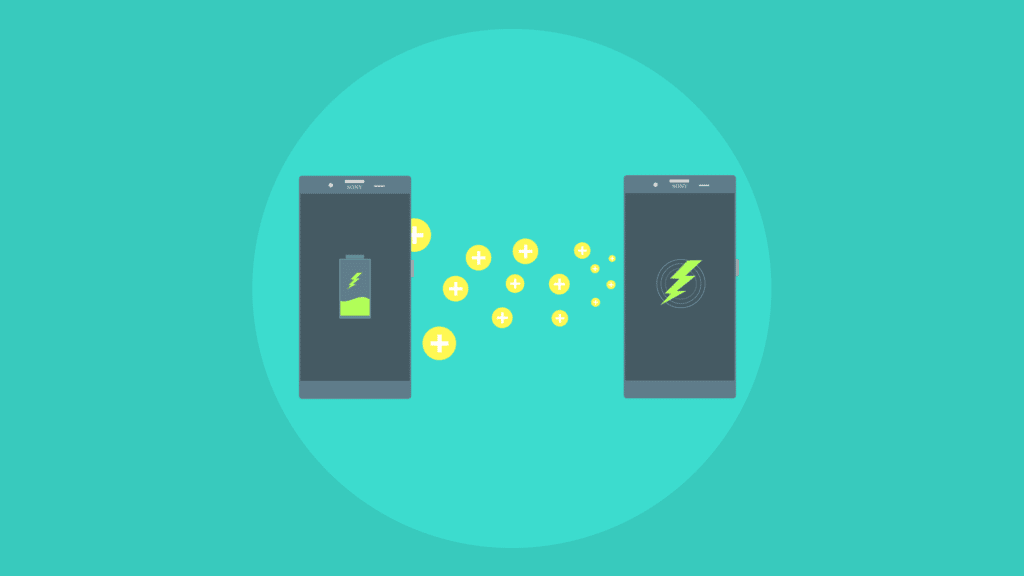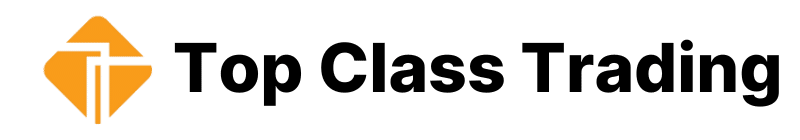As our reliance on mobile devices continues to grow, so does the risk of hacking and cyber-attacks. With the vast amount of sensitive information stored on our phones, it is essential to take precautions to protect ourselves from cybercriminals. This article will provide you with 13 actionable tips to help safeguard your mobile phone against hackers and protect your personal information.
1. Use a Strong Passcode

The first step in protecting your phone is to use a strong passcode. A passcode acts as a barrier that prevents unauthorized access to your phone. Avoid using simple or predictable passcodes, such as “1234” or “password.” Instead, use a longer passcode with a combination of letters, numbers, and symbols.
Using strong passwords and changing them regularly can help prevent hackers from accessing your accounts. Avoid using the same password for multiple accounts and never share your passwords with anyone.
Related: How to protect your mobile phone privacy?
2. Keep Your Phone’s Software Updated
Keeping your phone’s software updated is crucial to maintaining its security. Software updates often include security patches that fix vulnerabilities and protect your phone from the latest cyber threats.
Be sure to check for and install updates regularly, and enable automatic updates if possible. It’s also important to only download and install software updates from trusted sources, such as the official app store for your device. By keeping your phone’s software up-to-date, you can help prevent hackers from exploiting vulnerabilities in your phone’s software to gain access to your personal information.
3. Beware of Public Wi-Fi

Public Wi-Fi networks can be a haven for hackers. When you connect to a public Wi-Fi network, your device is vulnerable to attacks from other devices on the same network. Avoid accessing sensitive information or conducting financial transactions while on public Wi-Fi networks.
You May Like: How to choose a good wifi router?
4. Install Anti-Virus Software/App
Just like on a computer, anti-virus software/apps can protect your mobile phone from malware and other cyber threats. Installing anti-virus software is an essential step in keeping your phone safe from hackers and other cybercriminals.
5. Be Cautious of Suspicious Links and Emails
Phishing is a common tactic used by hackers to gain access to your personal information. Be cautious of suspicious links or emails that ask for your personal information, even if they appear to be from a trusted source.
6. Enable Two-Factor Authentication

Two-factor authentication adds an extra layer of security to your accounts by requiring a password and a unique code sent to your phone. Enable two-factor authentication for all your accounts, especially those containing sensitive information.
Related: How to catch wifi signal from long distance
7. Turn off Bluetooth and Wi-Fi When Not in Use
Leaving your Bluetooth and Wi-Fi on when you’re not using them can make your device vulnerable to attacks. Turn off Bluetooth and Wi-Fi when you’re not using them to reduce the risk of cyber attacks.
8. Use a VPN

A Virtual Private Network (VPN) encrypts your internet traffic and hides your IP address. Using a VPN adds an extra layer of security and helps keep your online activities private.
We Suggest: Nord VPN
9. Disable Automatic Connections

Your phone may automatically connect to known Wi-Fi networks or Bluetooth devices, which can be convenient but also risky. Disabling automatic connections can help prevent your phone from connecting to malicious networks or devices. Instead, manually connect to trusted networks and devices only. This is especially important when using public Wi-Fi networks, as these are often unsecured and can be easily exploited by hackers.
It’s also a good idea to turn off Wi-Fi and Bluetooth when not in use to further reduce the risk of unauthorized access. By disabling automatic connections and manually connecting to trusted networks and devices, you can help protect your phone from potential cyber-attacks.
Related: 10 Must have mobile phone accessories
10. Avoid Jailbreaking or Rooting Your Device
Jailbreaking or rooting your device allows you to remove restrictions and install unauthorized apps. However, this also makes your phone more vulnerable to cyber-attacks. Avoid jailbreaking or rooting your device to keep it secure.
11. Be Careful with App Permissions
When you download an app, it may ask for permission to access your contacts, photos, and other sensitive information. Be cautious with app permissions and only grant permission to trusted apps that you know require access to that information.
12. Disable Location Services

Disabling location services can prevent apps from tracking your location, reducing the risk of your personal information being accessed by cybercriminals. Only enable location services for trusted apps that require it.
13. Backup Your Data

Backing up your data regularly can help protect it in case of a cyber-attack or phone loss. Use a cloud storage service or an external hard drive to back up your data regularly.
Conclusion
In conclusion “how to protect your mobile phone from hackers”. Protecting your mobile phone from hackers is essential in today’s digital age. With these 13 tips, you can help secure your device and protect your personal information. Always be cautious when using your phone, and take proactive steps to keep it safe from cyber attacks.
FAQs
Can a hacker access my phone remotely?
Yes, hackers can access your phone remotely through malware or by exploiting vulnerabilities in your phone’s software.
What should I do if I suspect my phone has been hacked?
If you suspect your phone has been hacked, immediately change your passwords, update your software, and run a virus scan. You may also consider contacting your phone’s manufacturer or your mobile carrier for assistance.
Are all public Wi-Fi networks unsafe?
Not all public Wi-Fi networks are unsafe, but it’s important to be cautious when using them. Only connect to trusted public Wi-Fi networks and avoid accessing sensitive information or conducting financial transactions while on public Wi-Fi.
How often should I update my phone’s software?
You should update your phone’s software as soon as updates become available. Regularly updating your software ensures that your phone has the latest security features and is protected from the latest threats.
Is two-factor authentication necessary for all my accounts?
Two-factor authentication adds an extra layer of security to your accounts and is especially important for accounts containing sensitive information, such as online banking or email accounts. Consider enabling two-factor authentication for all your accounts for maximum protection.
Protect your Privacy with Nord VPN.