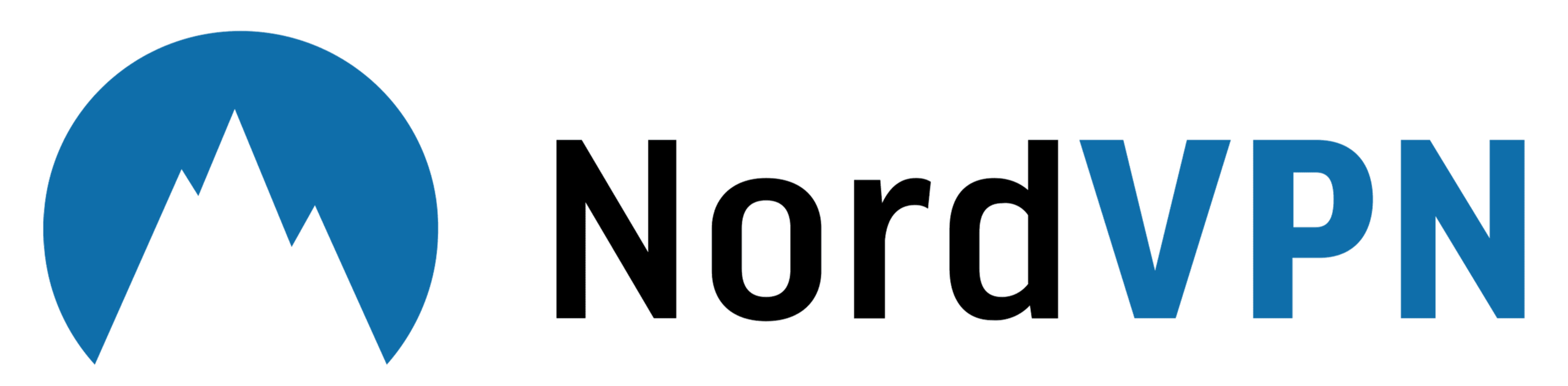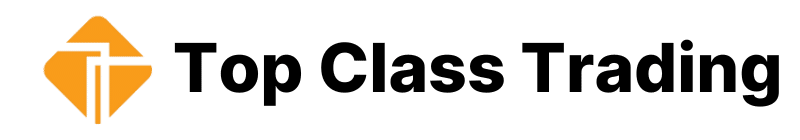Streaming services have become an integral part of our entertainment repertoire. However, geographical restrictions can often limit access to specific content. Fear not, as the solution lies in the acronym that’s been buzzing around the internet: VPN, or Virtual Private Network.
A VPN is a technology that allows users to create a secure and encrypted connection to another network over the internet. By using a VPN, you can mask your IP address and make it appear as if you are browsing from a different location. And you can easily access any streaming service or website that may be restricted in your current location.
This means you can enjoy your favorite shows, movies, and music from anywhere in the world, bypassing any geographical restrictions that may be in place. With a VPN, the possibilities for accessing a wide range of content are virtually limitless.
Related: Best and Most Secured VPN Services
Why Streaming Services Get Blocked
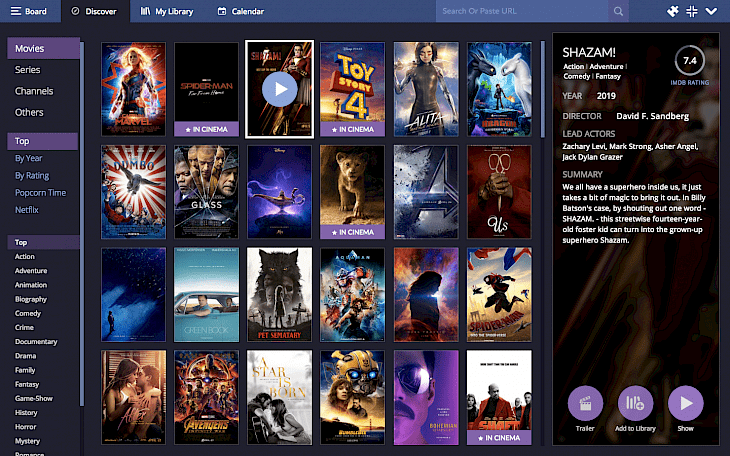
Before delving into the VPN solution, it’s crucial to understand why streaming services face restrictions. Geographical limitations, content licensing issues, and even government censorship can hinder your binge-watching experience.
Understanding VPNs
A VPN is your virtual passport to the online world. It creates a secure tunnel between your device and the internet, encrypting your connection and providing anonymity. It’s your secret weapon for bypassing digital borders.
Choosing the Right VPN for Streaming
Not all VPNs are created equal. We’ll explore the key features to look for and introduce you to some popular VPN options. Remember, the right VPN can make all the difference.
How VPNs Unblock Streaming Services
Ever wondered how VPNs perform their magic? VPNs unblock streaming services by rerouting your internet traffic through servers located in different countries. This allows you to bypass geo-restrictions and access content that may be blocked in your region.
As well, VPNs mask your IP address, making it difficult for streaming platforms to track your location and restrict your access.
Setting up your VPN for Streaming
Don’t worry if you’re not tech-savvy. We’ve got a step-by-step guide to help you set up your VPN. Plus, we’ll address common troubleshooting issues to make your streaming experience seamless.
Here’s a simple guide on how to unblock streaming services with a VPN:
1. Choose a Reliable VPN Service: Select a reputable VPN service that has servers in the region where the content is accessible. Some popular VPN services include NordVPN, CyberGhost, and Private Internet Access VPN.
2. Install the VPN Software: Download and install the VPN application on your device. Most VPN services offer applications for various platforms, including Windows, macOS, iOS, and Android.
3. Sign in or Create an Account: Open the VPN application and sign in with your account credentials. If you don’t have an account, you may need to create one.
4. Select a Server: Choose a server location that corresponds to the region where the streaming service is available. For example, if you want to access US content, connect to a US server.
5. Connect to the VPN: Click the connect button within the VPN application to establish a connection to the selected server. Once connected, your IP address will be masked, and your internet traffic will appear to originate from the chosen server location.
6. Access the Streaming Service: Open your web browser or the streaming service’s app, and log in. You should now be able to access content as if you were in the location of the VPN server.
Keep in mind that while using a VPN to access geo-restricted content is generally legal, it might violate the terms of service of the streaming platform. Additionally, not all VPNs work reliably with all streaming services, so it’s a good idea to check user reviews or the VPN provider’s website for compatibility information. Happy streaming!
Benefits of Using a VPN for Streaming

Unleash the full potential of your streaming experience with a VPN. Gain access to global content libraries while enjoying enhanced privacy and security. By using a VPN for streaming, you can bypass geographical restrictions and unlock a whole new world of entertainment.
Whether you’re a fan of international TV shows or want to watch sporting events from different countries, a VPN allows you to access content that might otherwise be unavailable in your region.
Moreover, with the added layer of privacy and security, you can stream without worrying about your online activities being tracked or your personal information being compromised. With a VPN, your streaming experience becomes not only more versatile but also safer. So, why wait? Start exploring the limitless possibilities of streaming with a VPN today!
Risks and Considerations
While VPNs offer a plethora of advantages, it’s essential to be aware of potential risks, such as legal implications and the impact on internet speed. Using a VPN may potentially violate certain terms of service or copyright laws, so it’s important to understand the legal implications before streaming content.
Further, depending on the VPN provider and server location, your internet speed may be slightly affected due to the encryption process. However, by choosing a reputable VPN service and selecting servers with optimal performance, you can minimize these risks and enjoy a seamless streaming experience.
Conclusion
Unlock a world of limitless streaming possibilities with the power of VPNs. Embrace the freedom to enjoy your favorite shows and movies without boundaries. By using a VPN, you can bypass geo-restrictions and access content from different regions. Whether you want to watch exclusive shows or access a wider range of movies, a VPN can enhance your streaming experience.
However, it’s important to consider the potential limitations and choose a reliable VPN provider to ensure smooth and secure streaming.
Frequently Asked Questions
Is using a VPN legal?
Using a VPN is generally legal in most countries, but it’s important to note that the legality may vary depending on your location and the specific activities you engage in while using the VPN.
Can a VPN slow down my internet speed?
Yes, using a VPN can slightly slow down your internet speed. This is because the encryption process adds an extra layer of security that can cause some latency.
How do I know if my VPN is working?
A simple step to check if your VPN is doing its job of keeping you secure and anonymous is to first ensure that your IP address has changed and is masked by the VPN server’s IP address. You can easily do this by using online tools or websites that display your IP address.
Are there free VPNs for streaming?
Yes, there are free VPNs available for streaming, but it’s important to note that they may come with limitations such as data caps or slower speeds.
Furthermore, some free VPNs may not be reliable or secure, so it’s advisable to research and choose a reputable provider if streaming is your primary purpose.