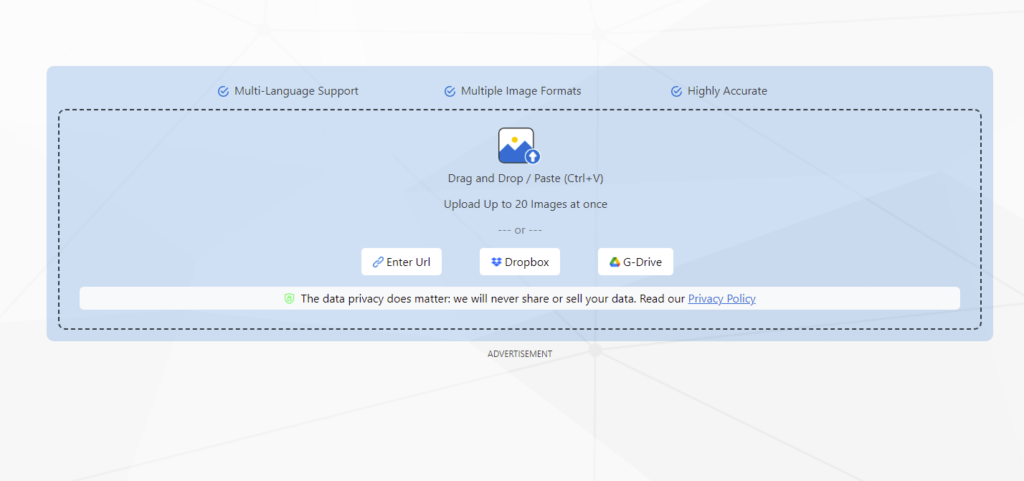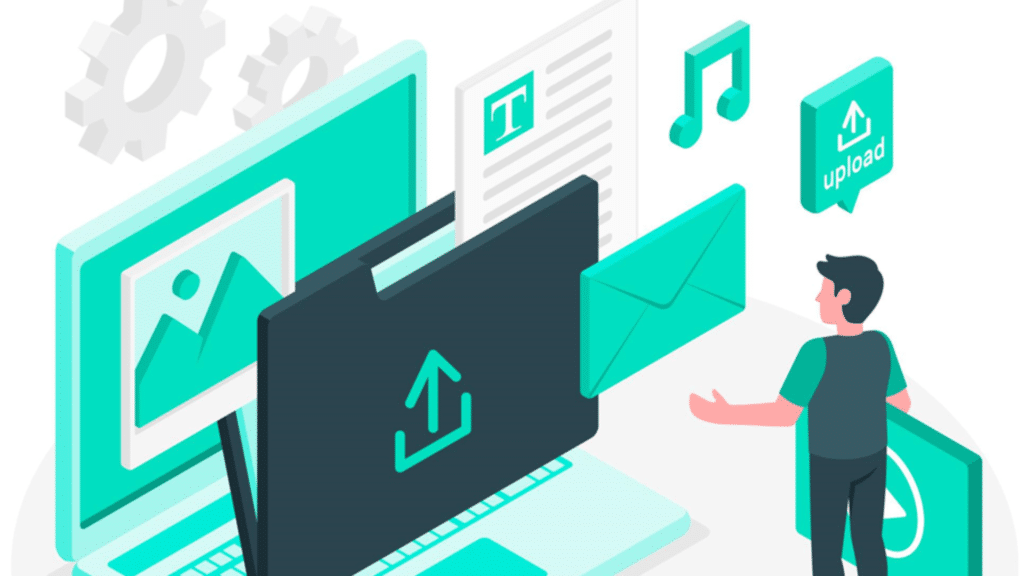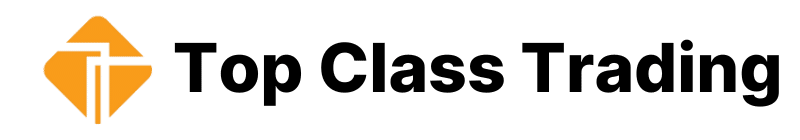There are a variety of reasons that take place to convert image files like PNG into editable text file formats. In this regard, OCR (Optical Character Recognition) technology plays a crucial role by grabbing text from images or scanned documents. You can find that OCR tools help to extract text from photographs, screenshots, handwritten pictures, or other images without any hassle. Give a simple read to this context to find out how easily you can convert PNG to text step by step while maintaining the formatting.
Before discussing these tools, let’s start with an overview of OCR.
What Is OCR?
OCR (Optical Character Recognition) is the technology that processes recognizing text within images or scanned documents. After text recognition, OCR transforms it into an editable or searchable digital text format. This technology works as a natural aid to digitize printed or handwritten text. Once the textual data is properly scanned and recognized, it becomes accessible and editable on different devices and programs.
The Top 12 OCR Tools
We have shortlisted a list of the top OCR tools that let you convert PNG to text effortlessly, free of charge.
Google Cloud Vision OCR
The most appealing and easy-to-process OCR source for changing your existing PNG format into a text file.
Steps to Convert PNG to Text:
- Visit to the OCR website, “Google Cloud Vision.”
- Then, all you need to do is sign in (log-in) using your Google account
- Make an instant click on the given option, “Try the API.”
- Add your PNG
- This OCR-based tool will swiftly start processing the image and extracting the text for you to download
Cardscanner
When it comes to extracting text from images like PNG or JPG, Cardscanner is the most patented source.
Steps to Convert PNG to Text:
- Open any browser on your device > cardscanner.co > Tools > PNG to Text
- Start further by adding your PNGs and click Convert
- Download converter plain text (notepad) files at once
Microsoft OneNote OCR
It is one of the fastest and most powerful tools for OCR-based file transformation, and it is fully integrated with Microsoft Office.
Steps to Convert PNG to Text:
- Open Microsoft OneNote and simply create your new note
- Now, add (insert) the PNG image file into the note
- Just right-click on the inserted image and choose “Copy Text from Picture.”
- The newly extracted text is available on interface for pasting
Related: Free online image converter tool
Online OCR
You can now export png as a plain text file with no installation with this free-to-use online OCR conversion source.
Steps to Convert PNG to Text:
- Head to Online OCR website and add PNG image file
- Choose the language for the added file and choose your output format
- Click Convert
- DOwnload your transformed extracted text file
Abbyy FineReader
One of the best and premium OCR tools that is well-known due to its highly accurate outcomes.
Steps to Convert PNG to Text:
- Download ABBYY FineReader and install it onto your particular device
- Launch this program and open your PNG image file in it
- Make a click on given “Recognize” button to start scanning
- Save your recognize text into your choice format
Theonlineconverter
This is another online service that is loaded with different file converters, including a PNG to Text tool for free.
Steps to Convert PNG to Text:
- Navigate > theonlineconverter.com > Type into Search Bar “PNG to Text Converter”
- Upload PNG images into this online converter designated box
- Click Convert
- Download Text (notepad) files with a single click
Adobe Acrobat Pro
Adobe Acrobat Pro is referred to as the most versatile PDF editor capable of making OCR-based conversions without any hassle.
Steps to Convert PNG to Text:
- Open Adobe Acrobat Pro and start navigating to > File > choose “Open”
- Select & add your PNG
- Then, hit “File” and choose “Save As” option
- Finally, make a click to save your converted text file as a searchable PDF or plain text file
Online2PDF
No matter what formats you have, Online2PDF lets you make text extraction from all without compromising over the quality.
Steps to Convert PNG to Text:
- Open Online2PDF, add PNG image, and choose your preferred language
- Click “Start OCR”
- Download your converted Text
Soda PDF Online
Along with PDF related features, this online web-dependent service is capable of making OCR-based conversions.
Steps to Convert PNG to Text:
- Move to SodaPDF online site
- Upload (add) your PNG image file and click “Start OCR” button
- Download text file
PDFelement
PDFelement is the most reliable and easy to process program to deal with a variety of files, it is packed with the best OCR functionality.
Steps to Convert PNG to Text:
- Download PDFelement, install, and launch it
- Hit “Open File” provided option and choose PNG
- Very next, make a click on the “Perform OCR” button to commence the OCR process
- Save the contained textual data as the plain text or PDF file
FreeOCR
As the name reveals that this is freeware OCR service that lets you save png as text straight-forwardly.
Steps to Convert PNG to Text:
- Download, install, and launch FreeOCR service using its official web-source
- Load your PNG image file using the given method
- Then, click on “OCR” and let this program start extracting the text
- Save the converted text as your preferred file format from this free OCR program
Online Convert
Get this online web-based conversion service that entertains with full-fledged and efficient OCR capabilities.
Steps to Convert PNG to Text:
- Open this > Online Convert website
- Make an instant click on the given “OCR” category and then, add your PNG image file
- Right after that, choose the preferred options
- Click “Convert” for receiving the newly extracted text format
Conclusion
Transforming PNG images into Text files is the most valuable task in order to digitize printed or handwritten content. Once you extract text from your PNGs, it becomes easier to search, edit, and share the newly converted digital text file. The above-mentioned tools are packed with a variety of options for making convenient png to text conversions. Experiment with these OCR solutions and find the most complete tool that effortlessly turns your PNGs into text format while maintaining the formatting and accuracy.