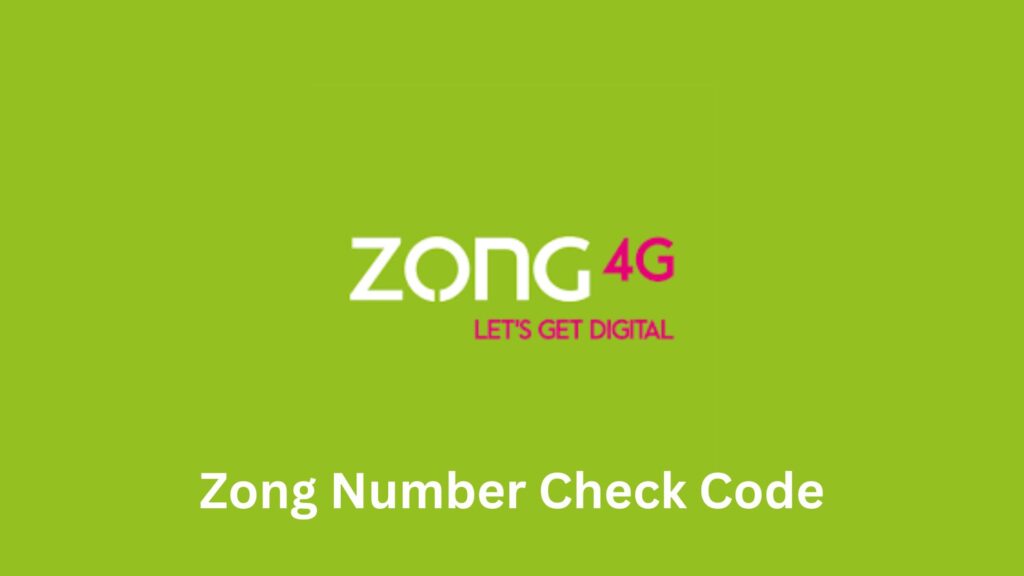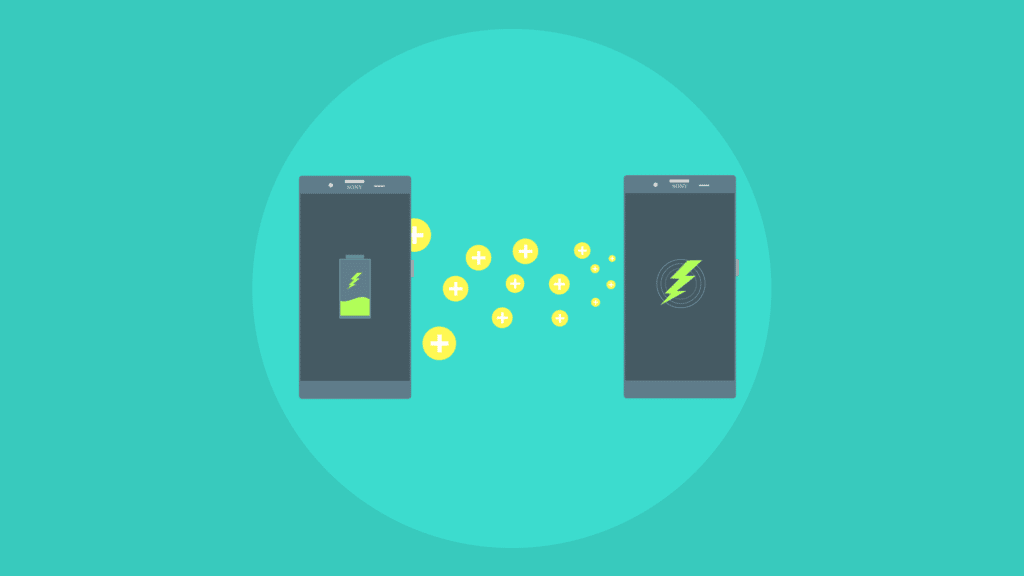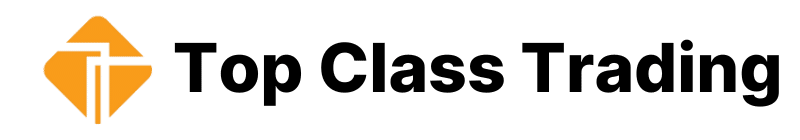Zong number check code. In Pakistan, being able to stay connected is of the utmost importance. The second part, recall of your mobile number, is super simple to forget. For Zong users in Pakistan, having quick access to your number is crucial for communication, whether you’re sharing it with friends, family, or for business purposes.
To instantly find your Zong sim number, use the Zong number check code. This allows for effortless access to your Zong number and complete convenience. This code is particularly useful when you’re pressed for time or need to display your number in a pinch.
1. How to Check Your Zong Number? Zong Number Check Code
Now you can check zong number with this simple USSD Code. Zong Number Check Code in 2025. How to check Zong Sim Number:
To check your zong sim number open your dial pad, Dial *2# and your number will pop up on the screen.
| Code | Charges |
| *2# | No Charges |
2. How To Check Your Zong Number with USSD Code *100#
You can also check your Zong sim number with this USSD Code method:
- Open Your Dial Pad: Dial *100# in your dial pad.
- Select the Option: Now a menu will pop up, Just select option 1 “Please Call Me“.
- Now Send: Send the message to any number where you can receive your Zong number, like a friend, family member, or another one of your numbers.
- Check Message: Check the SMS sent to the number you provided. Your Zong number will be in that message.
3. Contact Zong Customer Support
Another good option for getting assistance with your Zong services is to contact Zong customer support directly. If you need help or have questions about your account, you can easily reach them by calling 310 from your Zong number. Stand Charges may apply. Or you can contact at Zong Helpline “(051) 111-222-111“
For any product-related information, whether it’s about your current plan, new offers, or troubleshooting issues, you can also send an SMS. Just type the word “help” in your message and send it to 310. This service is also free of charge, which means you won’t incur any extra fees while seeking support.
4. Visit the Nearest Zong Branch

If you are still having trouble locating your Zong phone number using the Zong number check code, it might be a good idea to visit the nearest Zong branch. At the branch, customer service representatives can assist you with your inquiry and provide you with your phone number directly. They can also help you understand any other services you might need, such as recharging your balance or setting up new packages.
Remember to bring a form of identification, like your CNIC, to verify your account information. Additionally, if you’re experiencing issues with your SIM card or network connectivity, the staff at the Zong branch can troubleshoot those problems for you, ensuring your mobile experience is smooth and hassle-free.
Related: Telenor Number Check Code
FAQ’s
How to use the Zong Number Check Code?
To know your Zong number, call *2# from your Zong SIM. You will then receive a sms with your phone number. Or you can call Zong customer support at 310.
Are there any other ways to find my Zong number?
Alternatively, you can check your Zong number via SMS by sending an SMS containing the text “MNP” to 667. In return, you will get a response back with your cell number. This approach is useful if you want to avoid USSD codes entirely.
How to check Zong MBB Number?
Insert your Zong MBB SIM into your phone and dial *6767#. A menu will appear; select “Show MBB.” You will then receive a text message with your Zong MBB number.