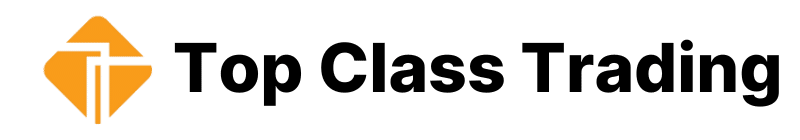The best speed test apps are a significant aspect of our digital lives. They not only help us know if we need to upgrade our internet data plan but also assist us in determining whether we need to change our ISP or not.
The Internet speed test apps help us verify if we are getting the right amount of data from the ISP according to our purchased data plans. Moreover, these tests help users discover the strength of internet signals in every room and corner of their homes, ensuring that there are no weak or dead internet zones.
Consequently, if you want to know how fast your internet is, test your data with the available online testing tools. In today’s discussion, we have enlisted the 5 best speed test apps in 2024 for reliable and accurate results. So, let’s dig in…
Why Using Best Speed Tests Apps are Important?
Good internet speed is essential, as it not only allows hassle-free and smooth TV shows and movie streaming but also provides fast downloading and an uninterrupted online gaming experience. The fastest and most reliable solution for testing internet speed is to use testing apps.
However, using the right testing app is important, as not every app will show the same and accurate outcomes. Based on coding and other technicalities, the testing apps show different speeding results. Additionally, many ISPs provide their own speed testing apps to upsell their services and mislead their customers.
Therefore, we have provided a list of the top 5 internet speed tests that are not associated with any ISP. So, whether you have a laptop or mobile phone, download any of the apps now and know your real internet speed.
Moreover, make sure that you take the test at least three times to get the best average speed results.
Related: How To Password-Protect Apps On Your Android Phone
5 Best Speed Test Apps in 2024
1. Speed Test Wi-Fi Speed Analyzer
Speed Test Wi-Fi Speed Analyzer is our first mobile and desktop application, considered an all-rounder for checking, measuring, and analyzing your internet speed. This application allows you to optimize your network while running internet speed tests for Wi-Fi and LAN networks.
Whether your network speed is 4G or 5G, this application helps you analyze accurate ping, upload, and download speeds. Speed Test Wi-Fi Speed Analyzer allows you to evaluate the status of your internet performance.
It runs a smooth and quick internet speed test for your mobile, Wi-Fi, LAN, or Broadband internet. This application also allows you to analyze speeds separately. For instance, if you only want to evaluate the test download speed, you can check it without running the whole internet speed test.
You can also keep yourself updated with its speed meter feature that helps you know the current speed for 4G and 5G Networks.
2. SpeedTest Master
SpeedTest Master is available on both Android and iOS platforms, it offers an accurate and quick internet testing process.
Moreover, it also provides a variety of additional simple Internet testing tools, such as measuring ping response time for YouTube, Steam, TikTok, Playstation, and more. It also helps determine the Wi-Fi signal strength so you can easily position your laptop, mobile device, or any other device in a strong internet zone. It also helps users find the Wi-Fi networks available nearby.
The free version of SpeedTest Master allows a limited number of testing attempts. However, after switching to the premium version, you can not only remove the advertisements but also take unlimited testing attempts and show the other users of your Wi-Fi network.
3. SpeedTest by Ookla
SpeedTest by Ookla is one of the more popular and reliable internet speed testing apps online. Having thousands of users, its speed test is available on Android, iOS, Mac, and Windows.
The SpeedTest by Ookla is completely free, and available on browsers. It shows the network’s upload, ping, download speeds, jitter, packet loss, testing location, internal IP, external IP, ISP identity, and even the longitude and latitude of the testing location.
Moreover, they show the history of speed tests and complete information, including time, date, location, result, and more.
The biggest con of SpeedTest by Ookla is the prominent advertisements on the screen. However, it provides free and accurate testing results that justify the advertisements on the tool.
4. Meteor Opensignal
Meteor by Open Signal is a free internet speed testing application available on iOS and Android. It has a simple and user-friendly interface and provides fast and reliable upload, download, and Ping results.
This app also helps users test internet speed on individual apps, enabling them to test the performance and functionality of their network on multiple applications, determine problems, and troubleshoot issues.
Meteor By Open Signal only takes a few minutes to measure the internet speed and is quite popular among users because of its advertisement-free interface.
It might not be a perfect option as it doesn’t provide extensive information as compared with other testing tools, but it provides quick and accurate results.
5. Fast
Fast is another broadband speed test owned by Netflix. It has a simple user interface and is an excellent tool for measuring network speed, especially for online streamers. The test is designed to see if the internet is strong enough to stream Netflix or any other streaming app in the best resolution without buffering.
Available on both iOS and Android platforms, it starts measuring your network’s download speed as soon as you open the app. Moreover, it provides detailed information on the internet, including unloaded and loaded latency, upload speed, download speed, and Ping.
Tips for Running the Internet Speed Test Effectively
- Disconnect other devices from the Wi-Fi and ensure only your device is connected.
- Place your device, before testing the speed, closer to the router.
- Set your device’s Wi-Fi settings to 5Ghz frequency.
- Test your internet speed with both Wi-Fi and Ethernet cable.
- Try testing the speed from different locations of your home.
- Test internet speed in different devices for best average outcomes
- Test the speed at different times of the day.
Conclusion
Having strong internet is important for trouble-free online streaming, video conferencing, online gaming, downloading, uploading, and other digital activities. And we can only determine our internet speed with reliable and accurate internet speed testing tools.