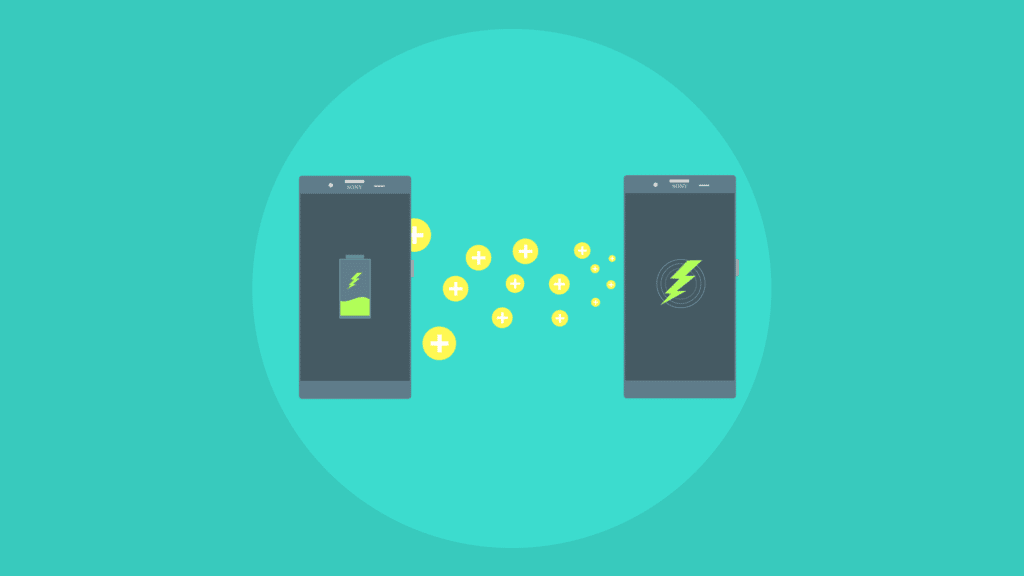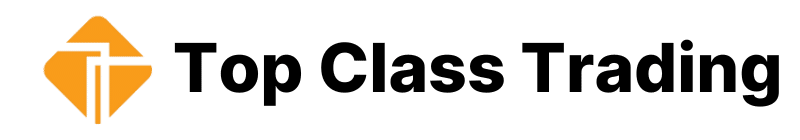In today’s fast-paced digital world, we rely heavily on our mobile phones to stay connected with the world around us. However, with the increasing use of data-intensive apps and services, we often exceed our mobile data limits and end up paying more than we intended.
In this article, we will discuss effective ways to reduce data usage on your mobile phone, helping you save money and avoid unexpected charges. These tips range from simple adjustments to your phone’s settings to changes in your usage habits, so read on to learn how to reduce your mobile phone data consumption without sacrificing your online experience.
1. Monitor your data usage

The first step to reducing data usage is to monitor how much data you are using. You can do this by checking your mobile plan, which usually comes with a data allowance. Most mobile phones also have built-in data usage trackers that allow you to monitor your data usage.
By keeping an eye on your data usage, you can identify which apps are consuming the most data and take steps to reduce their usage.
2. Use Wi-Fi instead of mobile data
One of the easiest ways to reduce data usage is to use Wi-Fi instead of mobile data whenever possible. When you are at home, school, or work, connect to the Wi-Fi network to browse the internet or stream videos.
Most public places also have free Wi-Fi hotspots, so make sure to take advantage of them. This will not only save you money but also give you faster internet speeds.
Related: How to protect your mobile phone from hackers
3. Turn off mobile data for specific apps
Some mobile phones apps consume more data than others, such as video streaming apps or social media apps. You can reduce data usage by turning off mobile data for specific apps when you are not using them.
To do this, go to your phone’s settings, select “Apps & notifications,” and choose the app you want to restrict. You can then turn off the app’s access to mobile data. This will prevent the app from consuming data in the background.
4. Use data-saving features
Most smartphones come with data-saving features that allow you to reduce data usage. For example, you can enable the “Data Saver” feature in Google Chrome, which compresses web pages to reduce data usage. You can also enable “Low Data Mode” on iOS devices, which reduces the amount of data used by apps in the background.
Related: How to protect your mobile phone from malware & viruses
5. Download content for offline use

Another effective way to reduce data usage on your mobile phone is to download content for offline use. For example, you can download music, videos, or podcasts when you are connected to Wi-Fi and then listen to them offline.
This will not only save you data but also give you uninterrupted access to your favorite content.
6. Use a data monitoring app
If you want to take control of your data usage, you can use a data monitoring app. These apps allow you to track your data usage in real-time and provide alerts when you are approaching your data limit. Some popular data monitoring apps include My Data Manager and Data Usage Monitor.
7. Disable auto-play videos
Auto-play videos can consume a lot of data, especially if you are on social media platforms like Facebook or Instagram. You can reduce data usage by disabling auto-play videos in the settings of these apps.
This will prevent videos from playing automatically when you scroll through your feed.
Related: How to choose the best phone for yourself
8. Clear app cache and data
Clearing app cache and data can also help reduce data usage. When you use an app, it stores data and files on your phone, which can accumulate over time.
By clearing the cache and data, you can free up space on your phone and reduce data usage. To do this, go to your phone’s settings, select “Apps & notifications,” and choose the app you want to clear cache and data for.
9. Use lightweight apps

When it comes to data usage, not all apps are created equal. Some apps are more data-intensive than others, and using them frequently can quickly consume your data. To reduce data usage, consider using lightweight apps that are designed to consume fewer data.
These apps are often smaller in size and use less data when running, making them an ideal option for those with limited data plans. Additionally, some apps have “lite” versions that are specifically designed to be more data-friendly.
By using lightweight apps, you can enjoy your favorite apps and services without worrying about data usage.
10. Disable background app refresh
Many apps refresh their content in the background, even when you are not using them, which can consume data. You can reduce data usage by disabling background app refresh in your phone’s settings. This will prevent apps from refreshing in the background and consuming data unnecessarily.
11. Use mobile versions of websites
Mobile versions of websites are designed to consume less data than their desktop counterparts. You can reduce data usage by using the mobile version of websites instead of the desktop version. Most websites detect when you are using a mobile device and automatically redirect you to their mobile version.
12. Restrict background data usage
Some apps consume data in the background, even when you are not using them. You can reduce data usage by restricting background data usage for specific apps.
To do this, go to your phone’s settings, select “Apps & notifications,” and choose the app you want to restrict. You can then turn off the app’s access to background data.
13. Use offline navigation apps
Navigation apps like Google Maps can consume a lot of data, especially when you are using them for long periods of time. You can reduce data usage by using offline navigation apps, which allow you to download maps for offline use. This will not only save you data but also give you uninterrupted access to navigation.
Related: How to choose the best headphones
14. Disable location services

Location services can also consume a lot of data, especially when you are using apps that require your location. You can reduce data usage by disabling location services for specific apps or turning them off altogether. To do this, go to your mobile phone’s settings, select “Location,” and choose the app you want to restrict.
15. Set data usage alerts
Setting data usage alerts can help you stay within your data limit and avoid unexpected charges. Most mobile plans come with data usage alerts that notify you when you are approaching your data limit.
You can also set up custom data usage alerts in your phone’s settings to get notified when you reach a specific data limit.
In conclusion, reducing data usage on your mobile phone is essential to avoid unexpected charges and save money. By following these tips, you can reduce your data usage and enjoy uninterrupted access to your favorite apps and content.
FAQs
How can I monitor my data usage on my mobile phone?
You can monitor your data usage by checking your mobile phone plan or using built-in data usage trackers on your smartphone.
How can I reduce data usage on social media apps?
You can reduce data usage on social media apps by turning off auto-play videos and restricting background data usage.
What are data-saving features on mobile phones?
Data-saving features on smartphones are designed to reduce data usage, such as the “Data Saver” feature in Google Chrome and “Low Data Mode” on iOS devices.
How can I avoid mobile phone unexpected data charges?
You can avoid unexpected data charges by setting data usage alerts and monitoring your data usage regularly.
If you like this article please share it with others. For more amazing content like this please visit our blog.