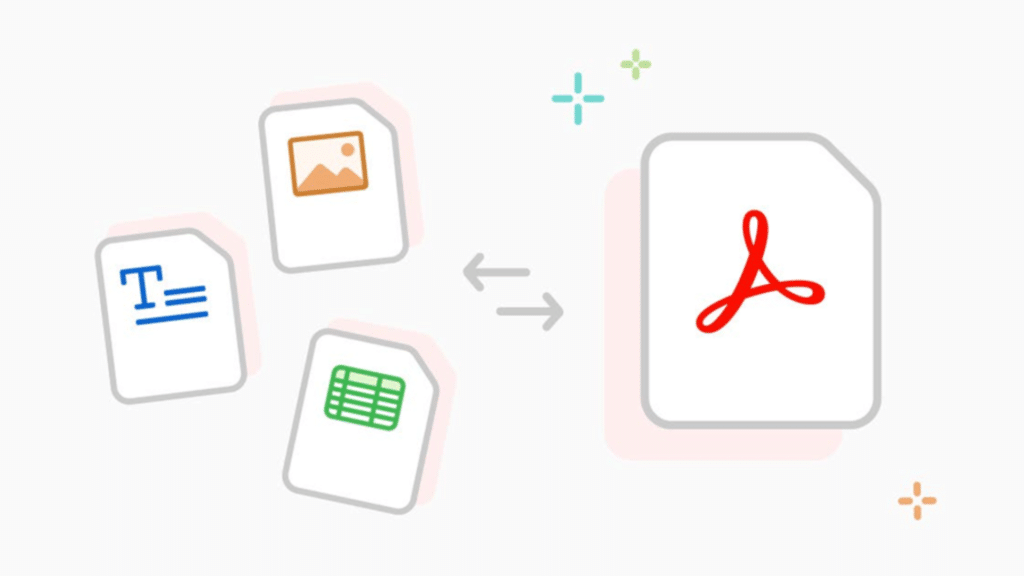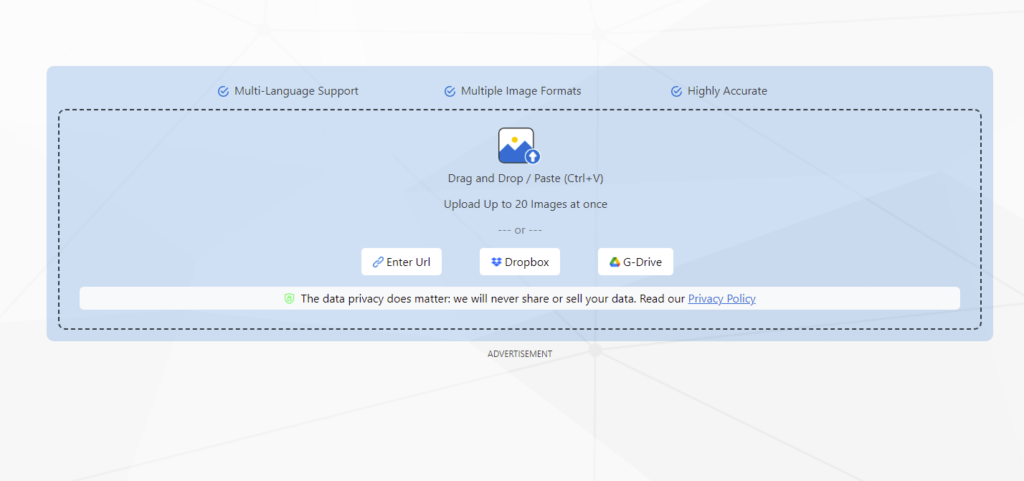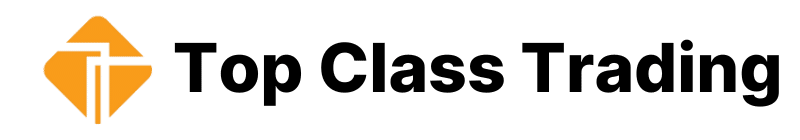Before we look at the various reasons why PDFs are such a terrific file format, let us first examine the properties that characterize it. Unlike other image file formats, PDF encodes text, graphics, and multimedia elements in a predefined layout, guaranteeing that the document appears the same regardless of the program or operating system used to view it.
There are multiple kinds of images to be used for specific purposes but pdf is more than an image. It can contain images, links, annotations, etc which can not be added in simple PNG or JPG images. To make use of your images more productive make sure to introduce a jpg to pdf converter in your work.
What are different kinds of images?
Each image file format has its benefits and specifications. There are dozens of them but choosing the right one is necessary to understand. Before choosing the right image file type inform yourself about which type of images are
- Vector picture files
Vector images are perfect for resizing as they are scalable. With line art equation images are adjusted. These file types are perfect for scaling photos since they are infinitely scalable. The picture proportions are calculated and modified automatically using line art formulae, allowing you to easily modify your photos without affecting file size or image clarity.
- Raster image files
Raster image files are pixel-based rather than algorithmically generated. The image resolution is determined by the number of pixels and pixels per inch (PPI), also known as dots per inch (DPI). Raster graphics can be more challenging to scale without sacrificing image quality.
- High-resolution files
Images with a greater PPI or DPI have a better resolution, however, this does not automatically mean the image will be sharp and clean. Depending on whether you need a web or print image, you must consider image size and device requirements.
- Low-resolution files
Images with fewer pixels or that are stretched will typically appear fuzzy. If you need to enlarge a low-resolution photograph, you may need to utilize a tool that can change the resolution while preserving pixel quality.
Commonly used image formats
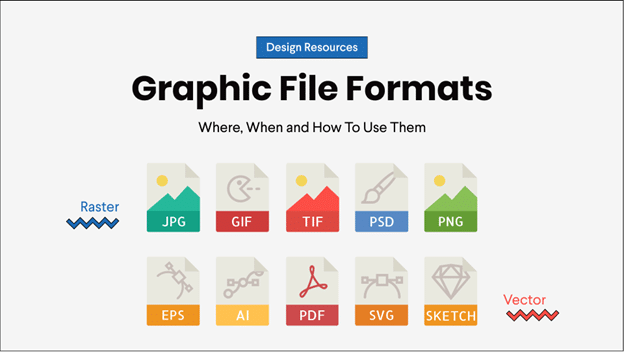
There are multiple image formats are being used. Among them some are commonly used include JPEG, GIF, PNG, PDF, and much more. But for printing a pdf file, a JPG to PDF converter is the solution for conversion of your image format when it comes to printing your images. The list will give a brief explanation of each:
JPEG — Joint Photographic Experts Group
JPEG (or JPG) is a lossy image file format, which means that the quality declines with file size. It’s the finest option for almost any web image, as well as some printed photographs and artwork. JPEG is your preferred format for adding photos to webpages and documents.
GIF — Graphics Interface Format
GIF is a lossless, lightweight image file format that is perfect for little graphics on websites and in emails. It supports both transparent and animated images. If you see a small moving image on the internet, it’s usually a GIF. GIFs, on the other hand, have a maximum of 256 simultaneous colors and so cannot approach photographic quality.
PNG — Portable Network Graphics
Consider PNG as the GIF of the future. It is a lossless image file format capable of millions of colors and transparency. Although few applications support it, it can also make animations. PNGs are perfect for vibrant images and illustrations.
PDF — Portable Document Format.
Although converting photographs to PDFs isn’t always a good idea, PDFs aren’t technically image file formats. PDFs can be compressed to reduced file sizes without noticeably compromising image quality, and they can be opened on any device. Additionally, PDFs are an excellent solution if you need to send numerous photographs at once.
TIFF — Tagged Image File Format
The industry standard format for high-resolution printing, including fine art and art photography, is TIFF. For scanning and printing, this lossless picture file format maintains incredibly high photographic quality. TIFF files are typically very large, though, which makes sharing them with others challenging.
Why pdf is preferred over other image files?
JPEGs are frequently of lower quality than PDFs. This is a result of JPEGs compressing photos, which causes a permanent decrease of quality. Printers prefer PDF files because they can be customized and have very high-quality graphics stored in them. To make your image file printable and shareable Jpg to pdf converter would be a good online converting option.
A PDF can be viewed, shared, and printed on different operating systems without requiring the original program or fonts that were used to create it, in contrast to other file types. Because PDF files are usually smaller, they are convenient to download, store, and transfer.
Conclusion
When printing images, JPEG (or JPG), PDF, and TIFF are the best formats. You should choose a format that, when printed, maintains the appearance and quality of your photo based on your image resolution and file size. Higher-quality photographs print better, so you might need to change the resolution to fit the proportions of the print that you want. For printing purpose, first image files are converted to pdf. Hence online jpg to pdf converter will help you a lot.