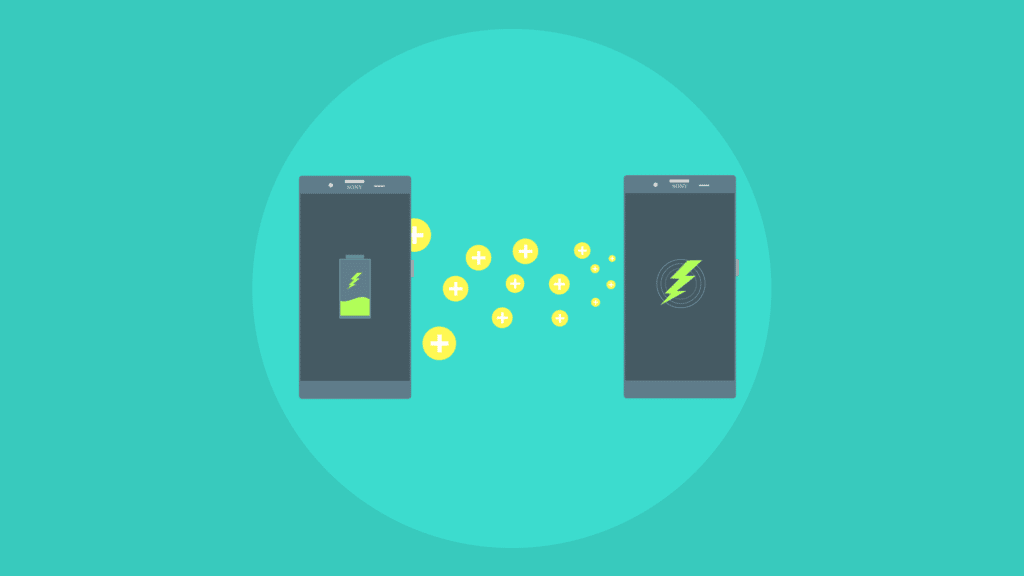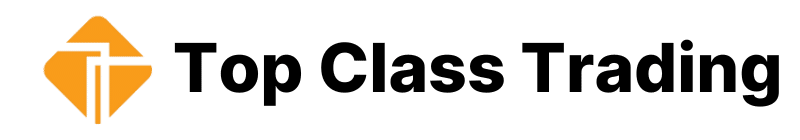Mobile phones have become an essential part of our daily lives. We use them to communicate, browse the internet, shop online, and much more.
However, mobile phones can encounter several problems from time to time that can disrupt our activities. Here are some of the most common mobile phone problems and how to fix them.
Battery Issues

One of the most common mobile phone problems is battery drain. Most modern smartphones have a lithium-ion battery that can last for up to a day, but excessive use or running power-hungry apps can drain the battery quickly.
Here are some tips to help you conserve battery life:
- Turn on Low Power Mode: Low Power Mode is a feature that reduces the phone’s performance to conserve battery life. You can turn it on from the battery settings menu.
- Close unused apps from the app switcher: Apps running in the background can consume battery life. You can close unused apps from the app switcher by swiping them up or pressing the X button.
- Lower the screen brightness or use auto-brightness: A bright screen can consume a lot of battery life. You can lower the screen brightness from the control center or use auto-brightness to adjust the screen brightness according to the ambient light.
- Disable Background App Refresh for unused apps: Background App Refresh is a feature that updates apps in the background. You can disable it for unused apps from the settings menu to save battery life.
Related: How to increase your mobile battery life
Slow Performance

Another common mobile phone problem is slow performance. A slow phone can be frustrating and can affect productivity.
Here are some tips to speed up your phone:
- Clear cache data: Cache data is temporary data stored by apps to improve performance. However, it can accumulate over time and slow down the phone. You can clear cache data from the settings menu.
- Delete unused apps and files: Unused apps and files can take up storage space and slow down the phone. You can delete them to free up space.
- Update the phone software: Phone software updates contain bug fixes and performance improvements that can speed up the phone. You can check for updates from the settings menu.
- Reset the phone: Resetting the phone can restore it to its original state and improve performance. However, make sure to back up your data before resetting the phone. If you encounter persistent issues, seeking professional help like Samsung phone repair might be necessary.
Related: How to protect your mobile phone from malware & viruses
Connectivity Issues

Connectivity issues are also common mobile phone problems. Your phone may not be able to connect to Wi-Fi, Bluetooth, or a cellular network.
Here are some tips to fix connectivity issues:
- Check network settings: Make sure your phone is connected to the right network and has the correct password or settings.
- Restart the phone and network devices: Restarting the phone and network devices can refresh the connection and fix connectivity issues.
- Reset network settings: Resetting network settings can remove any incorrect settings and fix connectivity issues. You can reset network settings from the settings menu.
Frozen or Crashing Apps
Apps can also freeze or crash, which can be frustrating.
Here are some tips to fix frozen or crashing apps:
- Close the app and reopen it: Closing the app and reopening it can fix minor issues.
- Clear cache data of the app: Cache data of the app can cause it to freeze or crash. You can clear it from the app settings menu.
- Update the app to the latest version: App updates contain bug fixes and performance improvements that can fix issues. You can update apps from the app store.
- Uninstall and reinstall the app: If the above methods do not work, you can try uninstalling and reinstalling the app.
Related: How to protect your mobile phone from hackers
Screen Issues
Screen issues are also common mobile phone problems. The screen may have scratches, cracks, or display issues.
Here are some tips to fix screen issues:
- Use a screen protector: A screen protector can prevent scratches and cracks on the screen.
- Replace the screen: If the screen is cracked or damaged, you may need to replace it. You can take it to a repair shop or contact the phone manufacturer for support.
- Adjust display settings: Display settings such as brightness, contrast, and color temperature can affect the screen’s visibility. You can adjust them from the settings menu.
Water Damage
Water damage is a serious mobile phone problem that can cause permanent damage to the phone. If your phone has been exposed to water,
Here are some tips to save it:
- Turn off the phone: Turning off the phone can prevent further damage to the internal components.
- Remove the battery and SIM card: Removing the battery and SIM card can prevent the water from short-circuiting the phone.
- Dry the phone: You can use a cloth or a vacuum cleaner to dry the phone. Do not use a hair dryer as it can damage the phone.
- Take it to a repair shop: If the above methods do not work, you can take the phone to a repair shop for professional help.
Conclusion
Mobile phones are essential devices that we rely on every day. However, they can encounter several problems that can disrupt our activities. The most common mobile phone problems include battery drain, slow performance, connectivity issues, frozen or crashing apps, screen issues, and water damage.
By following the tips mentioned above, you can fix these problems and ensure that your phone works smoothly.
FAQs
How can I prevent battery drain on my phone?
You can turn on Low Power Mode, close unused apps, lower screen brightness, and disable Background App Refresh for unused apps to conserve battery life.
How can I speed up my phone’s performance?
You can clear cache data, delete unused apps and files, update the phone software, and reset the phone to improve performance.
What should I do if my phone gets wet?
You should turn off the phone, remove the battery and SIM card, dry the phone, and take it to a repair shop if the above methods do not work.
How can I fix connectivity issues on my phone?
You can check network settings, restart the phone and network devices, and reset network settings to fix connectivity issues.
What should I do if an app freezes or crashes on my phone?
You can close the app and reopen it, clear the cache data of the app, update the app to the latest version, or uninstall and reinstall the app.
If you like this guide on “most common mobile phone problems and how to fix them” then please share it with others. Thanks