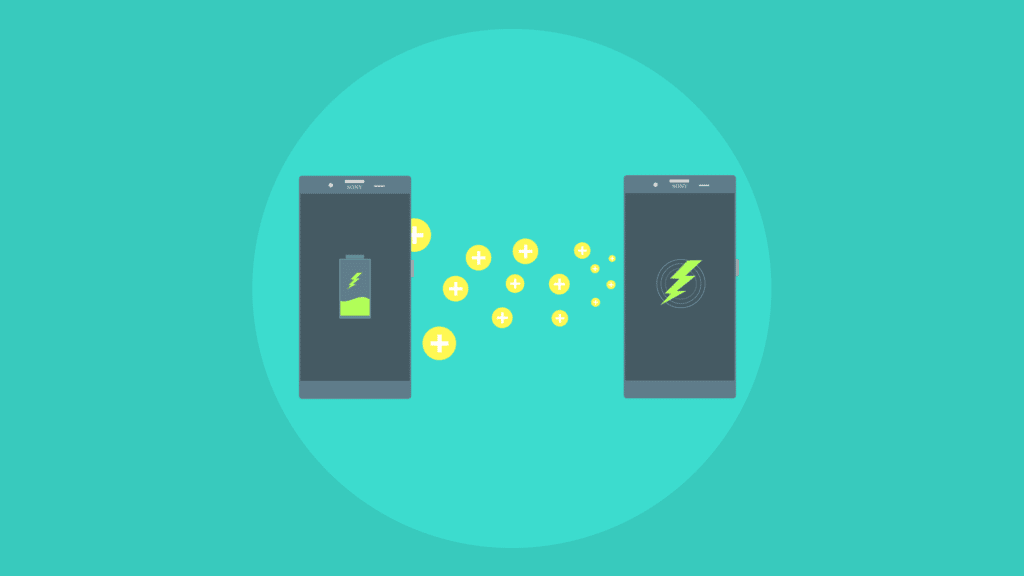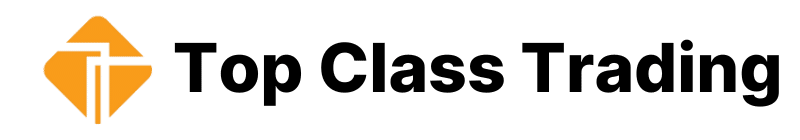Taking pictures has become an essential part of our daily lives, especially with the rise of social media platforms like Instagram and Snapchat. With the development of mobile phone cameras, taking high-quality photos has never been easier. However, many people still struggle to take good photos with their mobile phones, and this is where this article comes in.
In this article, we will guide you on how to take better photos with your mobile phone and what products you need to take your photography to the next level.
The Importance of Good Quality Pictures
Pictures can convey emotions, tell stories, and preserve memories. Good-quality pictures can make all the difference in capturing a moment and sharing it with others. Whether you’re taking pictures of your friends and family or capturing a beautiful sunset, having good photos is important.
The Advantages of Using a Mobile Phone for Photography

Using a mobile phone for photography has several advantages. First, mobile phones are convenient and portable, making it easy to capture spontaneous moments. Second, they are less intimidating than professional cameras, making people feel more comfortable being photographed.
Finally, mobile phones are equipped with advanced technology, allowing for high-quality photos to be taken even with basic camera knowledge.
Related: how to choose the best mobile phone for your needs
Tips On How to take better photos with your mobile phone

Here are some tips to help you take better photos with your mobile phone:
Clean Your Lens
Mobile phones are constantly exposed to dirt, fingerprints, and smudges. Cleaning your lens with a microfiber cloth or a cleaning solution can improve the quality of your pictures.
Understand Your Camera Settings
Mobile phone cameras have a variety of settings that can enhance your photos. Understanding settings such as exposure, focus, and white balance can help you capture better photos in different lighting conditions.
Use Natural Lighting
Natural lighting is the best option for mobile photography. Avoid using your phone’s flash as it can cause harsh lighting and unflattering shadows.
Get Closer
Mobile phone cameras have a limited zoom range, so it’s better to get physically closer to your subject than to use digital zoom. This will result in higher-quality pictures.
Related: how to choose the best headphones
Keep It Steady
Shaky hands can result in blurry photos. Use both hands to hold your phone steady, or consider investing in a tripod.
Use the Rule of Thirds
The rule of thirds is a simple guideline for composition that can greatly improve the visual appeal of your photos. Imagine a grid with two horizontal and two vertical lines, dividing your frame into thirds. Positioning your subject along these lines or at their intersections can create a more visually pleasing image.
Try Different Perspectives and Angles
Changing the perspective and angle of your shots can add interest and variety to your photos. Try shooting from a low angle, a high angle, or even a unique perspective like from the ground or through an object.
Experiment with Composition and Framing
Experimenting with composition and framing can help you create a visually interesting image. Consider framing your subject with elements in the foreground or background, or using leading lines to draw the viewer’s eye toward your subject.
Use HDR
HDR (High Dynamic Range) mode can help balance the exposure of your photos in high-contrast situations. This feature takes multiple photos at different exposures and blends them together for a more evenly exposed final image.
Avoid Using Digital Zoom
Digital zoom can result in lower-quality photos as it crops and enlarges the image. It’s better to physically move closer to your subject or use a lens attachment.
Edit Your Photos
Editing your photos can enhance their overall quality. Basic edits like adjusting brightness and contrast, cropping, and straightening can make a big difference. There are many editing apps available for mobile phones, so experiment and find the one that works best for you.
Related: how to protect your mobile phone from hackers
Accessories that Can Improve Your Mobile Photography
Investing in accessories can take your mobile photography to the next level. Here are some options to consider:
Tripods and Mounts

A tripod or mount can provide stability for your phone, especially in low-light situations or for long-exposure shots.
Lenses
Lenses can improve the quality and versatility of your mobile phone camera. Wide-angle, telephoto, and macro lenses are all available for mobile phones.
External Flashes
External flashes can provide additional lighting when natural light is not available or when using your phone’s flash would result in harsh lighting.
Related: how to protect your mobile phone from malware & viruses
Remote Shutter Releases

A remote shutter release can allow you to take photos without physically touching your phone, reducing the risk of a camera shake.
Editing Apps
While editing apps are not technically an accessory, they can greatly improve your mobile photography. There are many apps available that offer advanced editing tools and filters.
Conclusion
Taking better photos with your mobile phone is possible with a few simple tips and some practice. Remember to clean your lens, understand your camera settings, use natural lighting, get closer to your subject, keep your phone steady, use the rule of thirds, experiment with composition and framing, try different perspectives and angles, use HDR, and edit your photos. Don’t be afraid to invest in accessories like tripods, lenses, external flashes, remote shutter releases, and editing apps. With time and practice, you can take high-quality photos with your mobile phone.
FAQs
Can I take good photos with an old or cheap mobile phone?
Yes, even older or cheaper mobile phones can take good photos with the right technique and lighting.
How do I choose the best editing app for my mobile phone?
Experiment with different editing apps and find one that offers the tools and filters that work best for you and your style.
Do I need to buy expensive accessories to take good photos with my mobile phone?
No, while accessories can improve your mobile photography, they are not necessary to take good photos.
How can I take better photos of people with my mobile phone?
Try experimenting with different poses and angles, and make sure to use natural lighting and avoid harsh shadows.
What should I do if my mobile phone camera isn’t working properly?
Check for software updates and try restarting your phone. If the problem persists, contact your phone manufacturer or a professional for assistance.
If you like this article “How to take better photos with your mobile phone” then please share it with others. Thanks