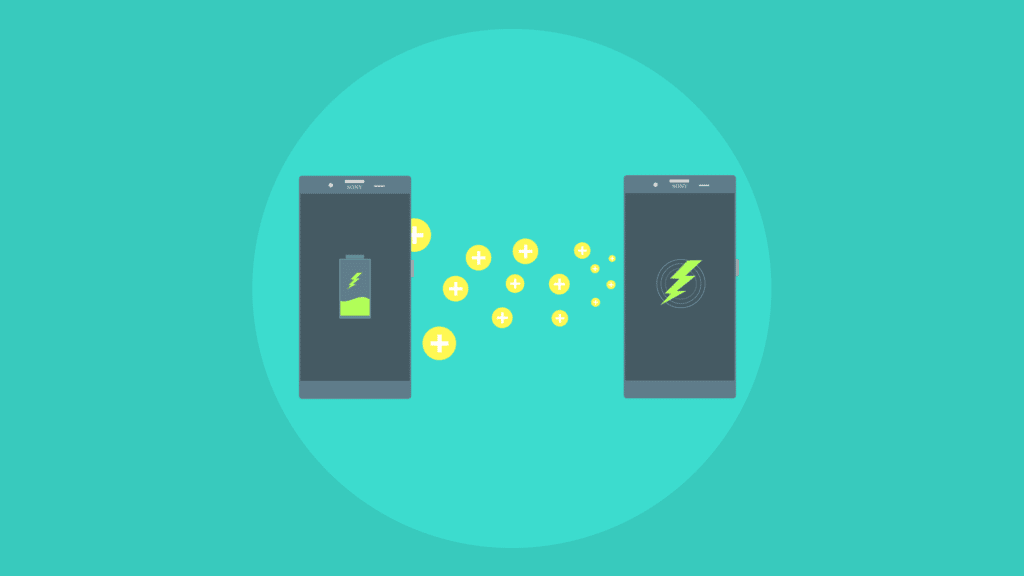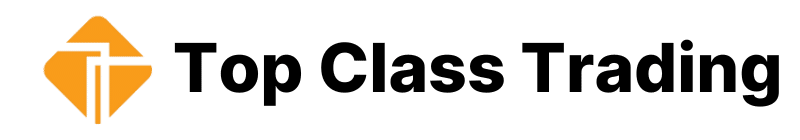The battery life of a mobile phone is one of the most important factors in determining its overall performance and usefulness. With so many apps, social media platforms, and other features constantly running on our phones, it’s easy for the battery to drain quickly.
This can result in reduced performance, frequent recharging, and even a complete loss of functionality. But how do you know when it’s time to replace your mobile phone battery? In this guide, we’ll explore the signs that indicate a battery replacement is necessary, as well as the steps you can take to extend your battery’s lifespan.
What Affects Mobile Phone Battery Life?

Before we dive into the signs that indicate it’s time to replace your mobile phone battery, it’s important to understand what factors can affect its lifespan. Here are some of the most common factors that can impact your battery life:
- Usage: The more you use your phone, the faster its battery will drain.
- Charging Habits: Overcharging, undercharging, and using non-original chargers can all affect your battery’s lifespan.
- Temperature: Extreme temperatures can damage your battery and cause it to drain faster.
- Apps and Features: Running multiple apps, using features like GPS and Bluetooth, and having notifications constantly enabled can all contribute to faster battery drain.
By understanding these factors, you can take steps to optimize your phone’s battery life and ensure that it lasts as long as possible.
Signs That You Need a Battery Replacement
So, how do you know when it’s time to replace your mobile phone battery? Here are some signs to watch out for:
1. Battery Life Is Significantly Reduced
One of the most obvious signs that it’s time to replace your mobile phone battery is when its life is significantly reduced. If you find yourself having to charge your phone multiple times a day or if the battery percentage drops quickly even with minimal usage, it’s likely that your battery is no longer holding a charge as well as it should be.
Related: How to increase your mobile phone battery life
2. Phone Is Overheating
If your phone is constantly overheating, it could be a sign that your battery is no longer functioning properly. Overheating can be caused by a number of factors, but a faulty battery is one of the most common culprits.
3. Swollen Battery
If your battery has swollen or is bulging, it’s important to replace it immediately. A swollen battery is a clear sign that it’s no longer safe to use and can even pose a risk of explosion.
4. Phone Is Turning Off Unexpectedly
If your phone is turning off unexpectedly or randomly, it could be a sign that the battery is no longer functioning properly. This can be especially frustrating if you’re in the middle of an important call or task, and can indicate that it’s time for a battery replacement.
5. Slow Performance
If your phone is running more slowly than usual, it could be a sign that your battery is no longer functioning at optimal levels. This can be caused by a variety of factors, but a battery replacement is one potential solution.
Related: How to protect your mobile phone from hackers
6. Age of the Mobile Phone Battery
Finally, the age of your battery is also a factor to consider when determining whether it’s time for a replacement. Mobile phone batteries typically last 2-3 years, so if your phone is older than this and you’re experiencing any of the above issues, it’s likely that a battery replacement is in order.
How to Prolong Your Battery’s Lifespan

While there’s no way to completely prevent the need for a battery replacement, there are steps you can take to help prolong your battery’s lifespan. Here are some tips to keep in mind:
1. Optimize Your Phone’s Settings
Optimizing your phone’s settings can help reduce battery drain and extend its lifespan. Consider turning off features like Wi-Fi, Bluetooth, and GPS when you’re not using them, as well as disabling unnecessary notifications and adjusting your screen brightness.
2. Charge Your Phone Properly
Proper charging habits can also help extend your battery’s lifespan. Avoid overcharging your phone and don’t let the battery drain completely before recharging it. Additionally, try to use only original chargers or those recommended by the manufacturer.
3. Avoid Extreme Temperatures
Extreme temperatures can damage your battery and cause it to drain faster. Try to keep your phone at room temperature whenever possible and avoid exposing it to direct sunlight or other heat sources.
4. Manage Your Apps and Features
Running multiple apps, using features like GPS and Bluetooth, and having notifications constantly enabled can all contribute to faster battery drain. Consider disabling or limiting these features when you’re not using them to help conserve your battery’s power.
Related: How to choose the best mobile phone for you
5. Use Battery-Saving Modes
Many mobile phones offer battery-saving modes that can help reduce battery drain by limiting certain features and optimizing your phone’s settings. Consider using these modes when your battery is running low or when you know you’ll be away from a charger for an extended period of time.
By taking these steps, you can help prolong your battery’s lifespan and potentially avoid the need for a replacement.
Conclusion
In conclusion, there are several signs that indicate it’s time to replace your mobile phone battery, including reduced battery life, overheating, a swollen battery, unexpected shutdowns, slow performance, and the age of the battery.
While there’s no way to completely prevent the need for a battery replacement, optimizing your phone’s settings, charging it properly, avoiding extreme temperatures, managing your apps and features, and using battery-saving modes can all help extend your battery’s lifespan and reduce the need for a replacement.
FAQs
How often should I replace my mobile phone battery?
Mobile phone batteries typically last 2-3 years, so if your phone is older than this and you’re experiencing any issues with your battery, it may be time for a replacement.
Can using non-original chargers damage my battery?
Yes, using non-original chargers can damage your battery and affect its lifespan. It’s best to use only original chargers or those recommended by the manufacturer.
Should I let my battery drain completely before recharging it?
No, it’s best to avoid letting your battery drain completely before recharging it. Instead, aim to keep your battery level between 20% and 80%.
How can I tell if my mobile phone battery is swollen?
A swollen battery will appear bulged or puffy and may even cause your phone’s screen or back cover to bulge as well.
Can battery-saving modes really help extend my mobile phone battery’s lifespan?
Yes, using battery-saving modes can help reduce battery drain and extend your battery’s lifespan by optimizing your phone’s settings and limiting certain features.